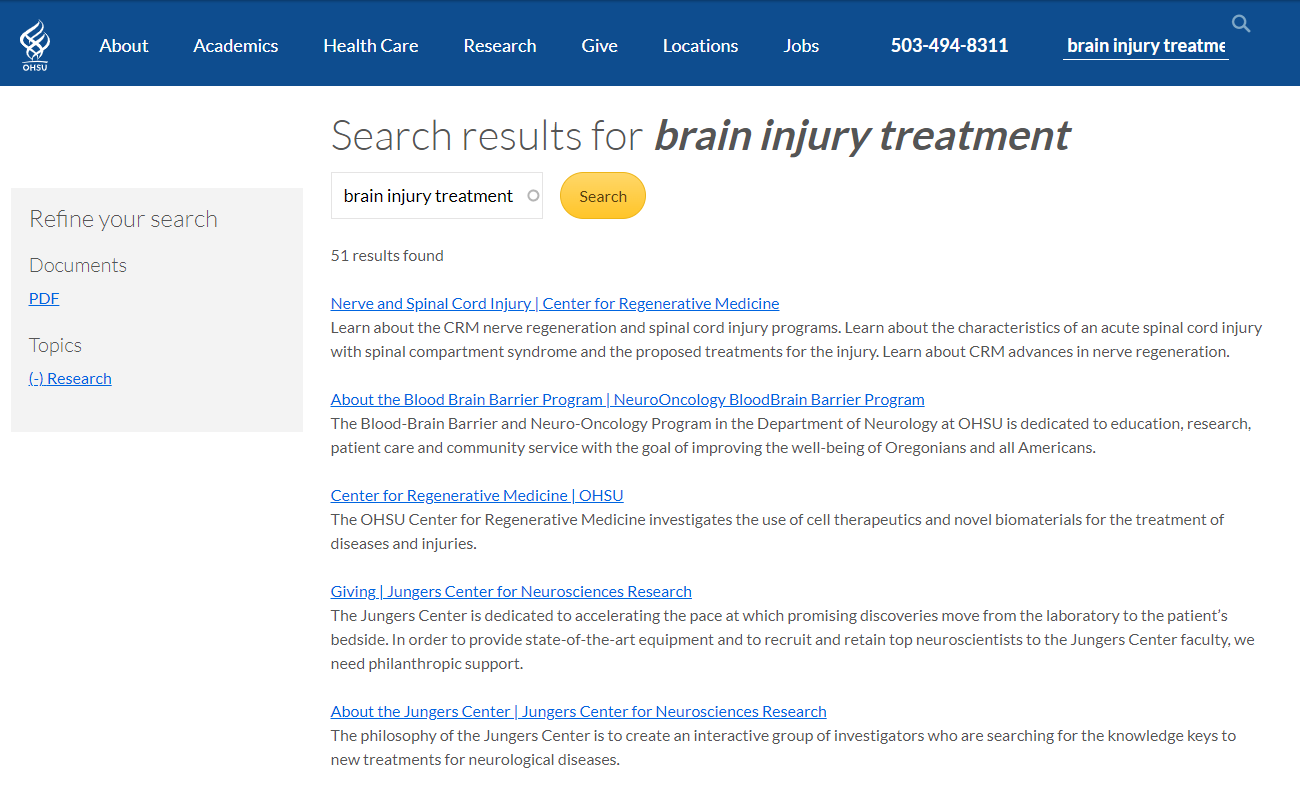Searching the OHSU website
Our onsite search includes recommended results and documents along with our webpages. Although our search does a pretty good job of finding content based on what you type, here are some ideas if you're not finding what you're looking for.
Be more specific
Use more than one word to be more specific with your search. If you use only one word, like "email" or "policy" in your search, you’ll get a larger number of generic results. Instead, try adding a little more description, like "facilities logistics email" or "patient care policy."
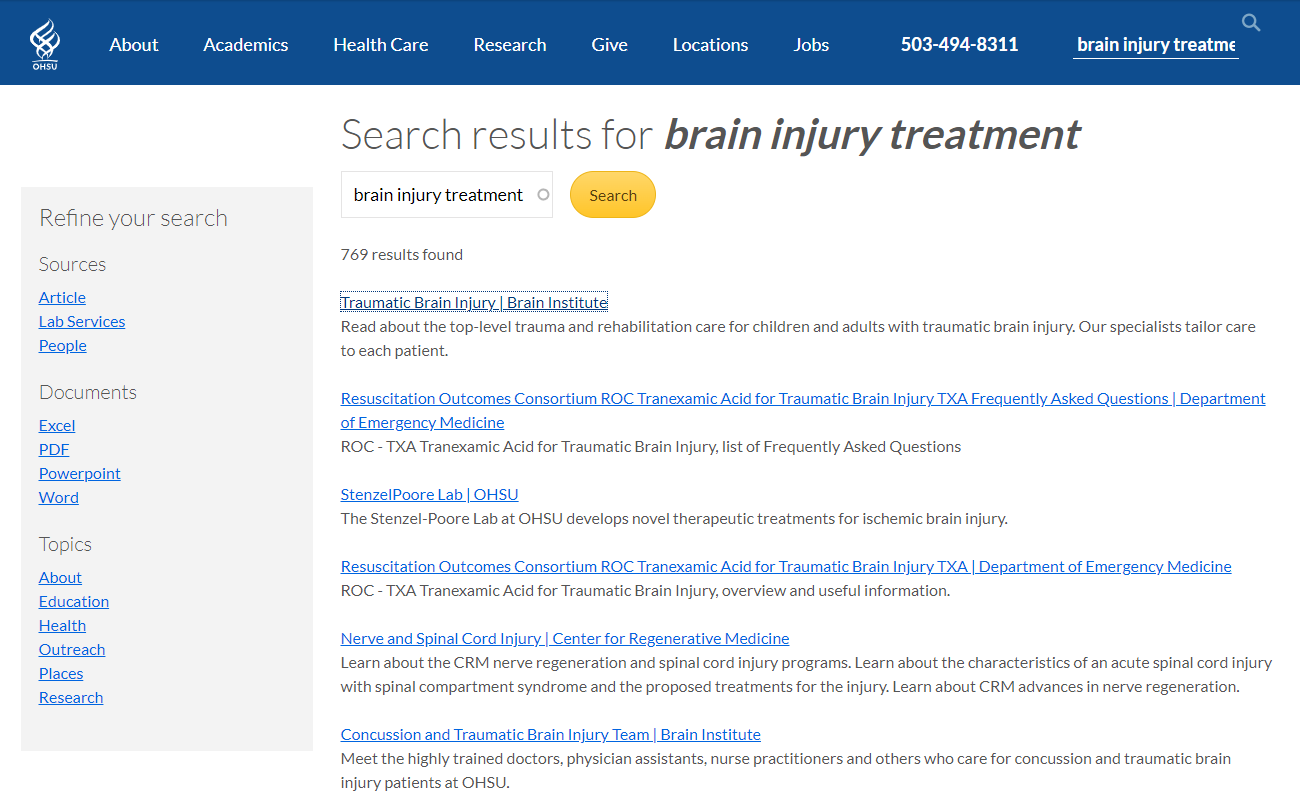
Try similar words
It may be that what you are looking for has a different name than what you are typing. We do add synonyms to search to help with this, but sometimes language changes before we can catch up. Try using a different word that might refer to the same thing and find out if that helps.
Select a suggestion
Below the search field, suggested searches appear. Although not all of them will work for you, you might find one that helps you find what you're seeking.
Refine your search
There are options to refine your search if there are a lot of results. These options appear to the left on the search results page. This includes:
- Sources
article, building, campus, clinic, etc.
Most pages are generic, but sometimes, what your looking for uses a more specific type of source format.
- Documents
excel, pdf, powerpoint, word.
PDF if the most common document we have. You may not know the specific format a document is in, but it can help to refine by each type and find out what shows up.
- Topics
about, education, health, outreach, etc.
We keep our content organized through topic categories. Most information for patients is under health. Most information for students is under education. Choosing one of these can also help narrow results if there are too many results to scan.